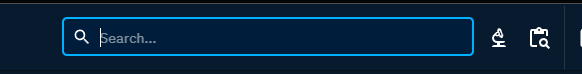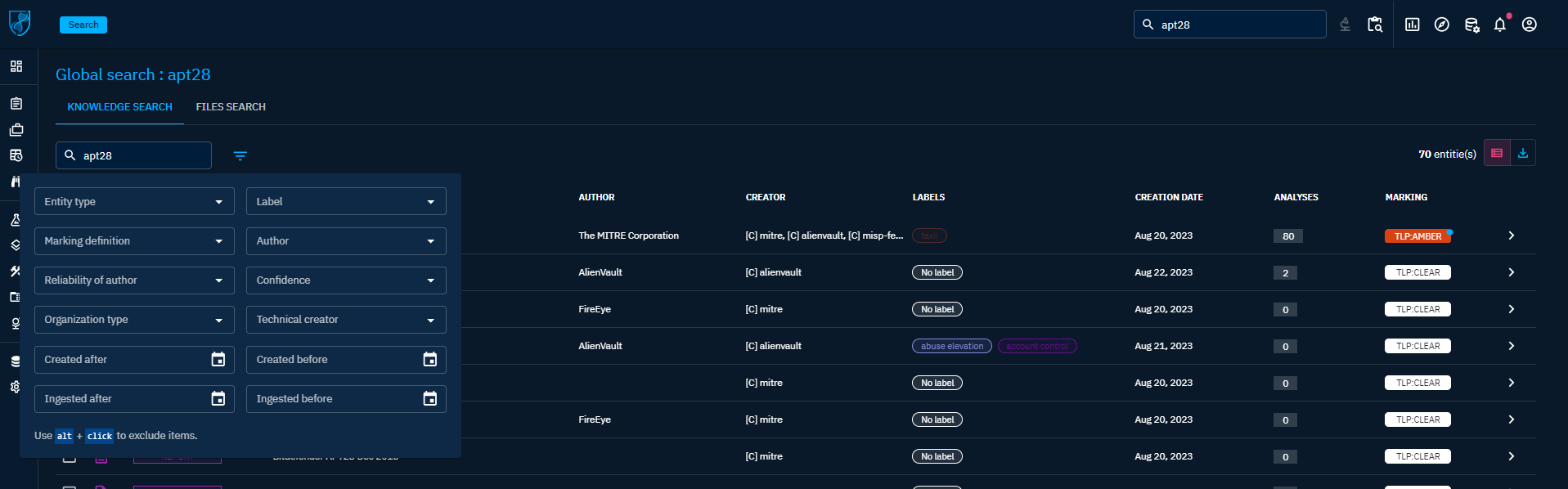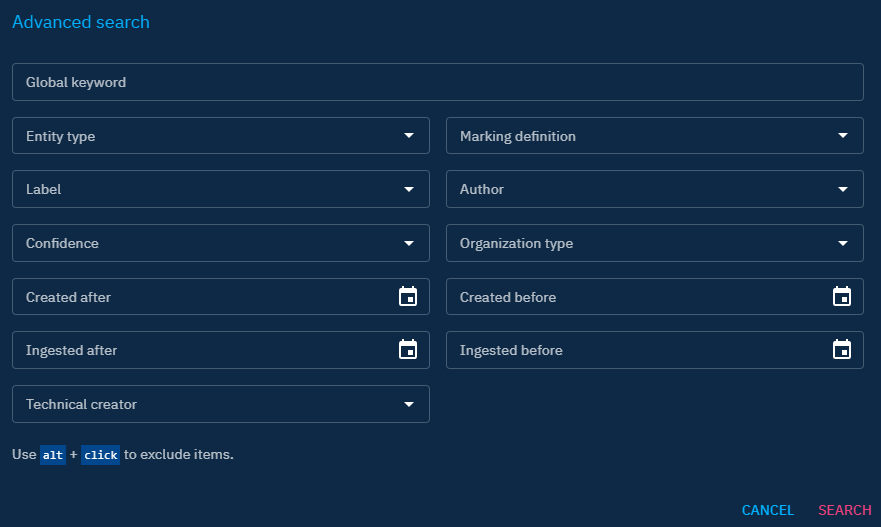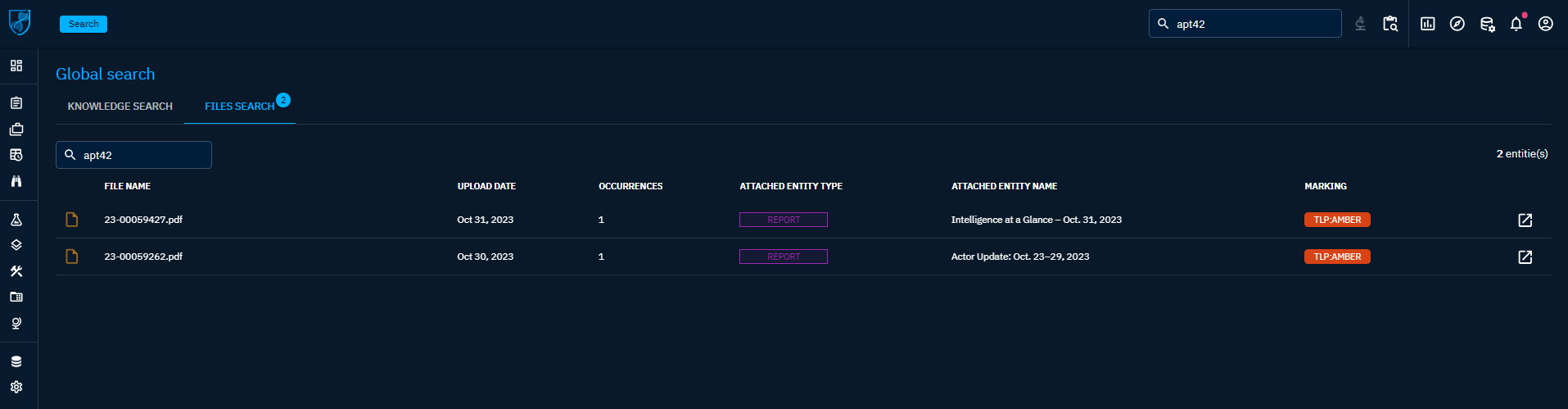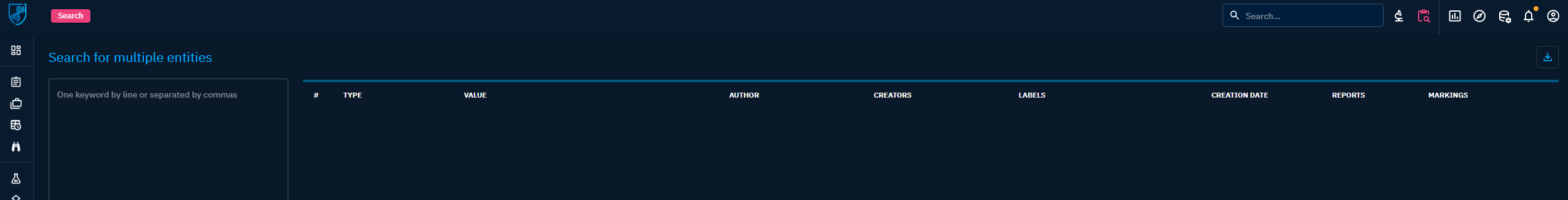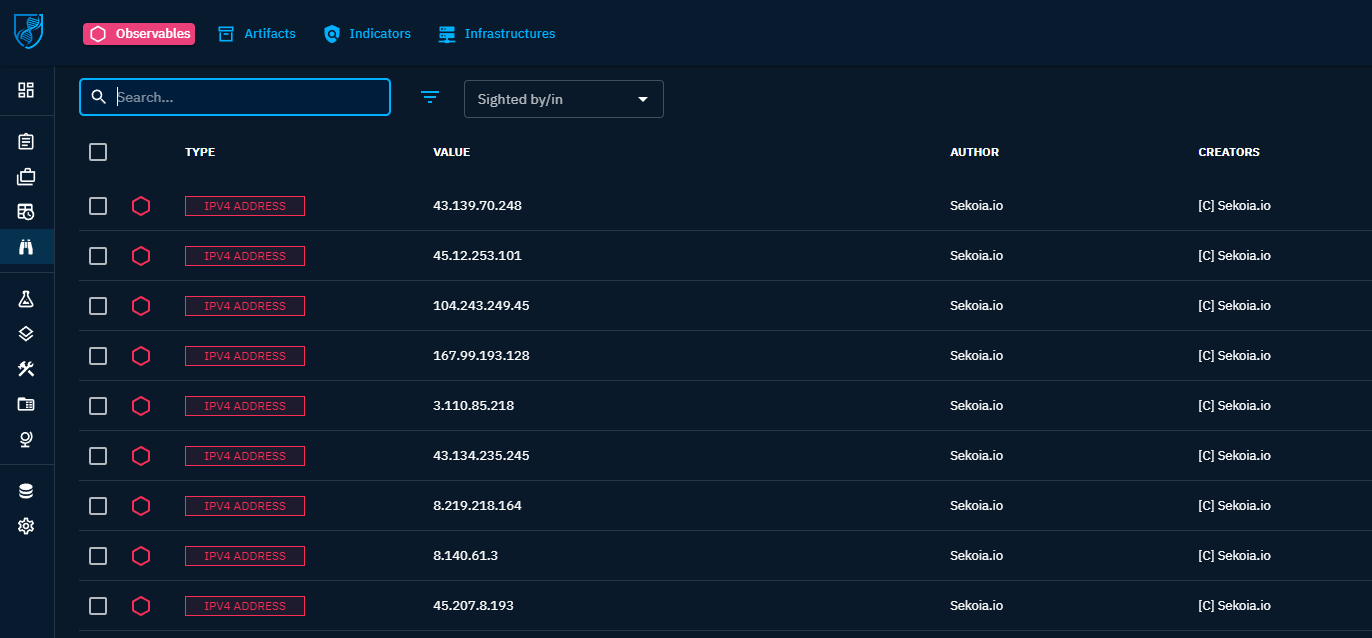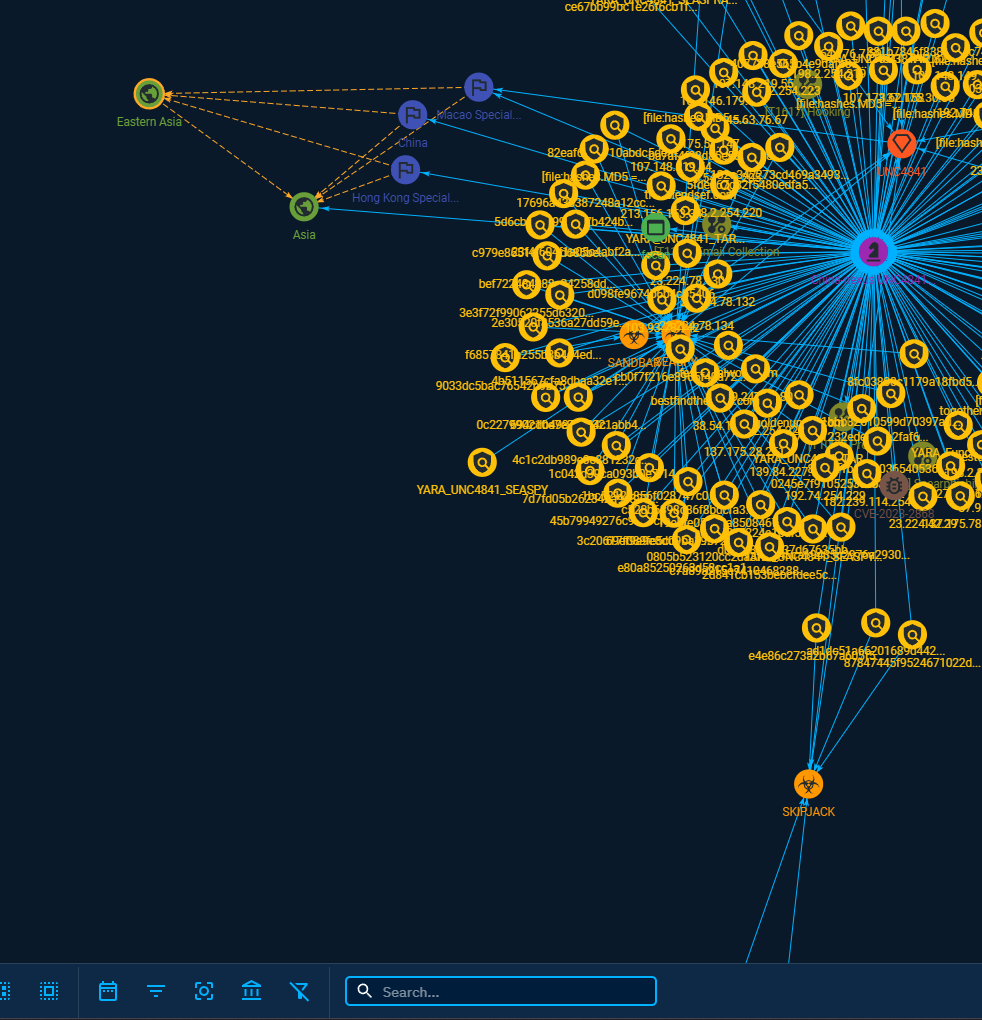Search for knowledge
In OpenCTI, you have access to different capabilities to be able to search for knowledge in the platform. In most cases, a search by keyword can be refined with additional filters for instance on the type of object, the author etc.
Global search
The global search is always available in the top bar of the platform.
This search covers all STIX Domain Objects (SDOs) and STIX Cyber Observables (SCOs) in the platform. The search results are sorted according to the following behaviour:
- Priority 1 for exact matching of the keyword in one attribute of the objects.
- Priority 2 for partial matching of the keyword in the
name, thealiasesand thedescriptionattributes (full text search). - Priority 3 for partial matching of the keyword in all other attributes (full text search).
If you get unexpected result, it is always possible to add some filters after the initial search:
Also, using the Advanced search button, it is possible to directly put filters in a global search:
Advanced filters
You have access to advanced filters all accross the UI, if you want to know more about how to use these filters with the API or the Python library, don't hesitate to read the dedicated page
Full text search in files content
Enterprise edition
Full text search in files content is available under the "OpenCTI Enterprise Edition" license.
It's possible to extend the global search by keywords to the content of documents uploaded to the platform via the Data import tab, or directly linked to an entity via its Data tab.
It is particularly useful to enable Full text indexing to avoid missing important information that may not have been structured within the platform. This situation can arise due to a partial automatic import of document content, limitations of a connector, and, of course, errors during manual processing.
In order to search in files, you need to configure file indexing.
Bulk search
The bulk search capabilities is available in the top bar of the platform and allows you to copy paste a list of keyword or objects (ie. list of domains, list of IP addresses, list of vulnerabilities, etc.) to search in the platform:
When searching in bulk, OpenCTI is only looking for an exact match in some properties:
namealiasesx_opencti_aliasesx_mitre_idvaluesubjectabstracthashes.MD5hashes.SHA-1hashes.SHA-256hashes.SHA-512x_opencti_additional_names
When something is not found, it appears in the list as Unknown and will be excluded if you choose to export your search result in a JSON STIX bundle or in a CSV file.
Contextual search
In most of the screens of knowledge, you always have a contextual search bar allowing you to filter the list you are on:
The search keyword used here is taken into account if you decide to export the current view in a file such as a JSON STIX bundle or a CSV file.
Other search bars
Some other screens can contain search bars for specific purposes. For instance, in the graph views to filter the nodes displayed on the graph: