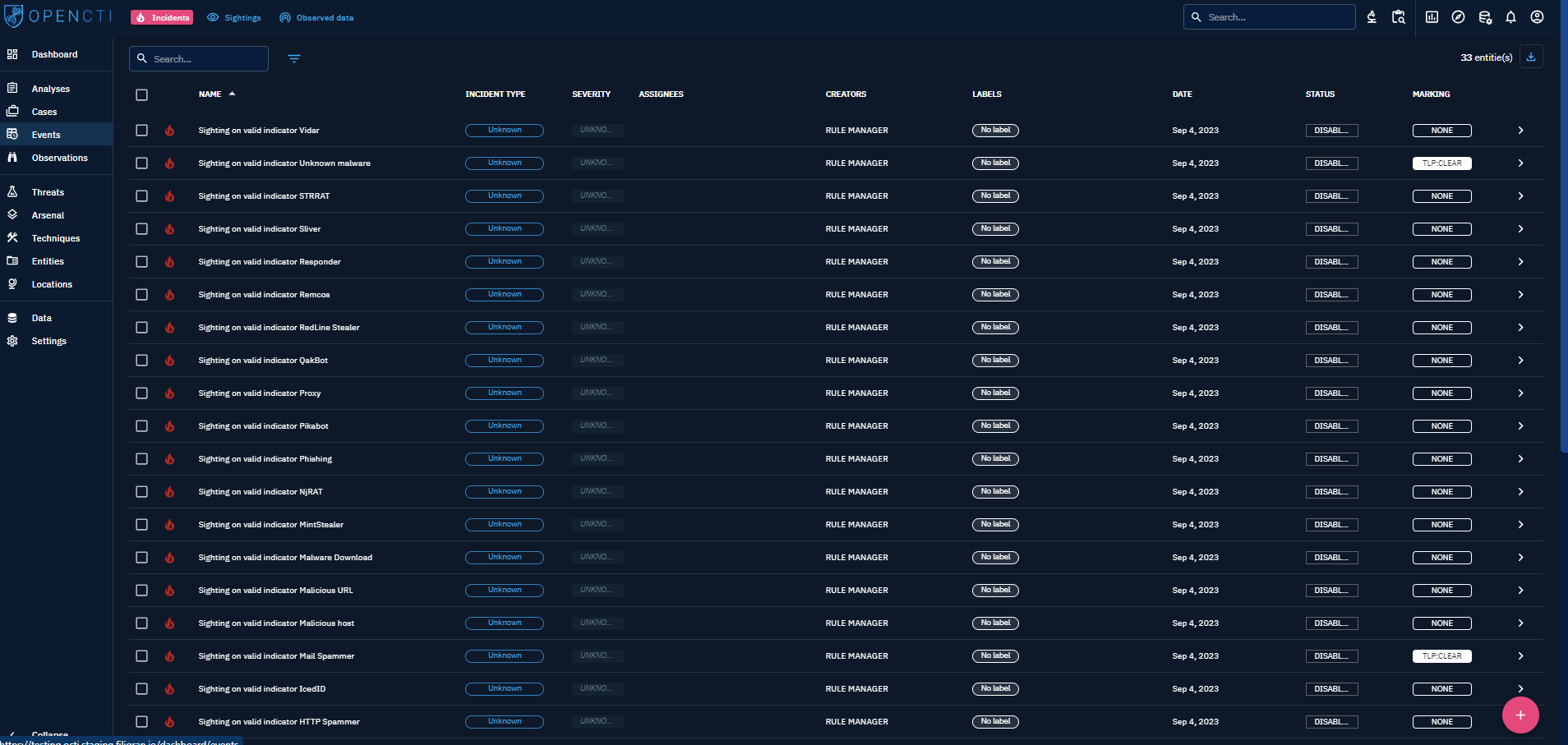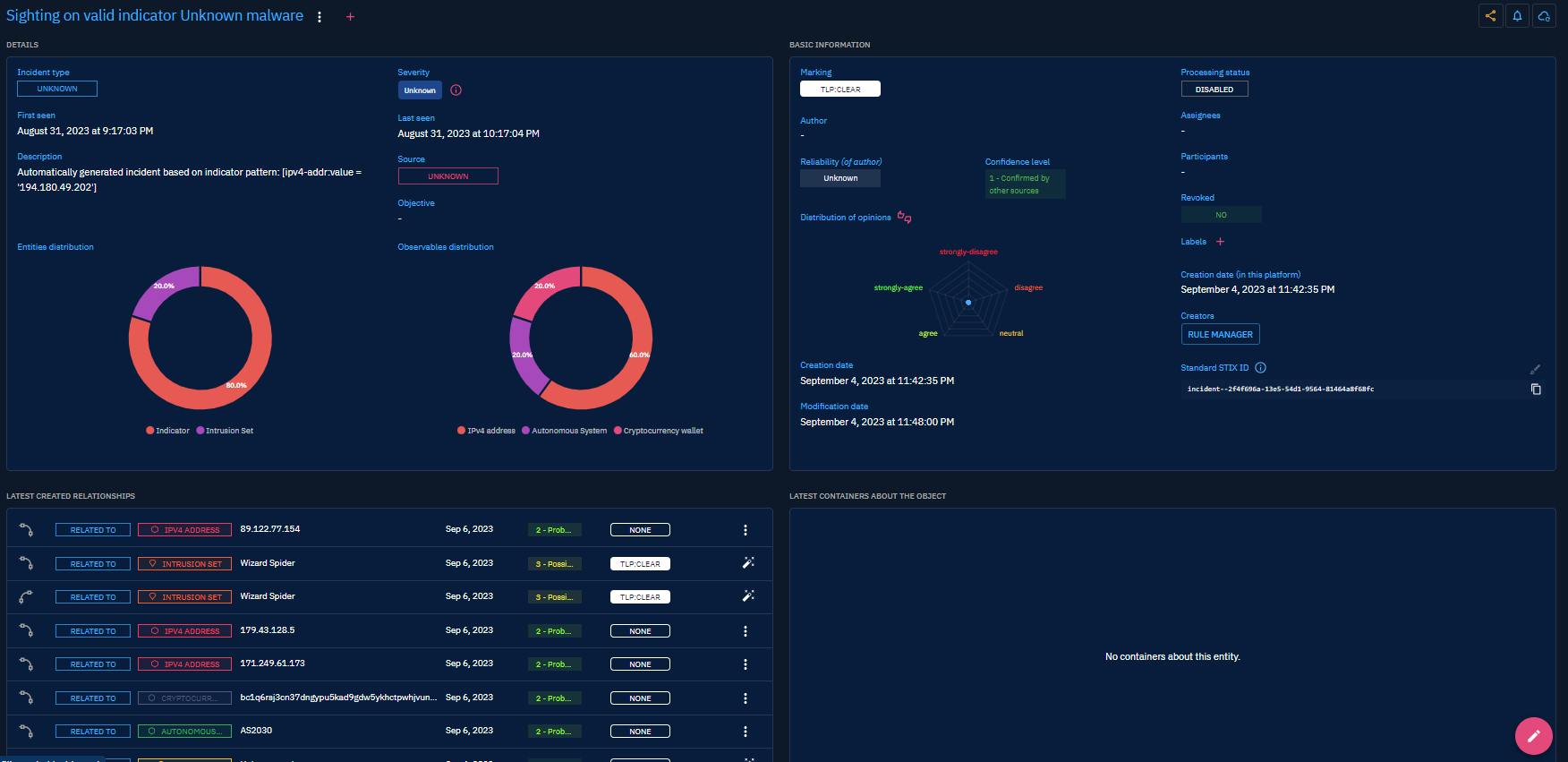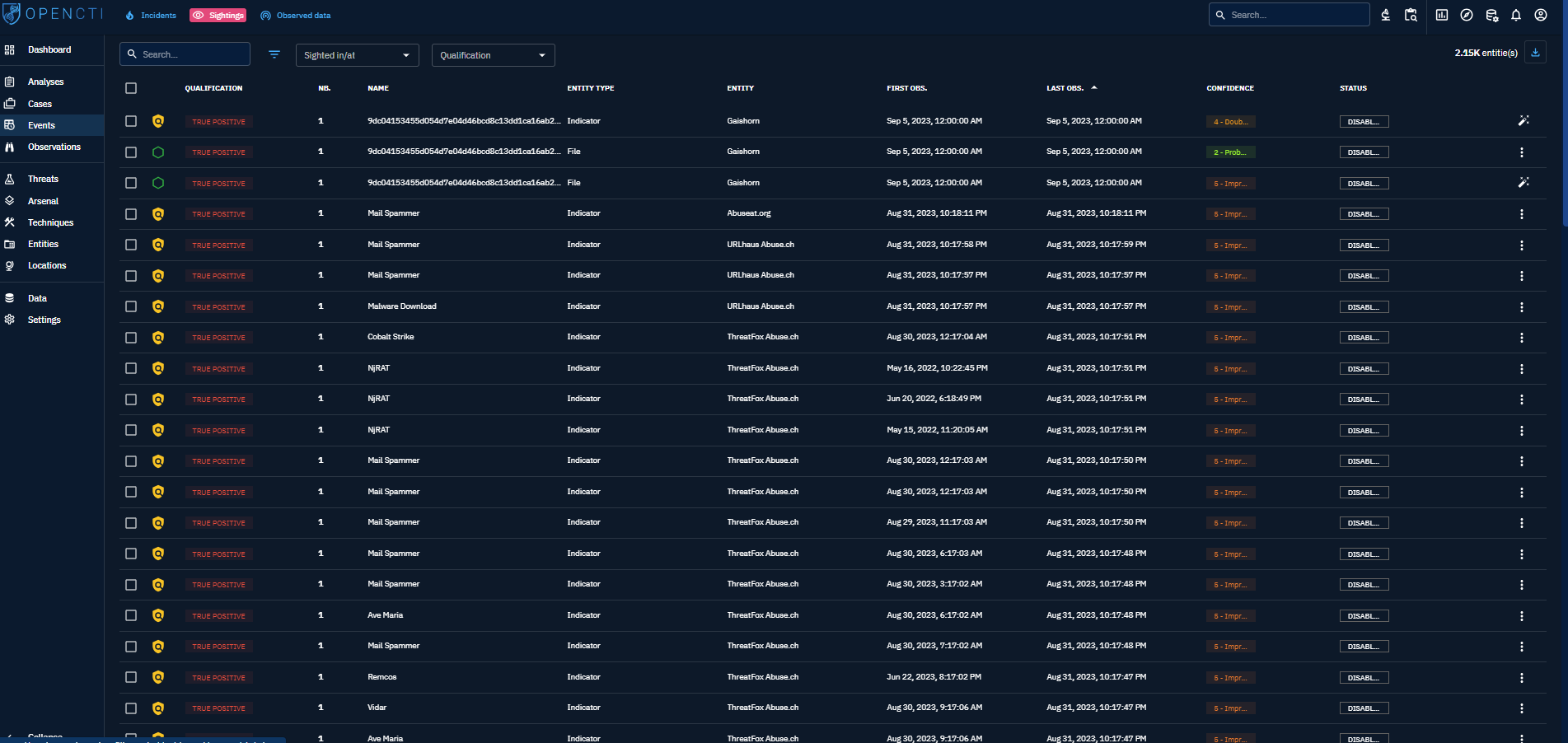Events
When you click on "Events" in the left-side bar, you access all the "Events" tabs, visible on the top bar on the left. By default, the user directly access the "Incidents" tab, but can navigate to the other tabs as well.
From the Events section, users can access the following tabs:
Incidents: In OpenCTI,Incidentscorrespond to a negative event happening on an information system. This can include a cyberattack (intrusion, phishing, etc.), a consolidated security alert generated by a SIEM or EDR that need to be qualified, and so on. It can also refer to an information warfare attack in the context of countering disinformation.Sightings:Sightingscorrespond to the event in which anObservable(IP, domain name, certificate, etc.) is detected by or within an information system, an individual or an organization. Most often, this corresponds to a security event transmitted by a SIEM or an EDR.Observed Data:Observed Datahas been added in OpenCTI by compliance with the STIX 2.1 standard. You can see it has a pseudo-container that contains Observables, like a line of firewall log for example. Currently, it is rarely used.
Incidents
General presentation
Incidents usually represents negative events impacting resources you want to protect, but local definitions can vary a lot, from a simple security events send by a SIEM to a massive scale supply chain attack impacting a whole activity sector.
In the MITRE STIX 2.1, the Incident SDO has not yet been finalized and is the object of important work as part of a forthcoming STIX Extension.
When clicking on the Incidents tab at the top left, you see the list of all the Incidents you have access to, in respect with your allowed marking definitions.
Visualizing Knowledge associated with an Incident
When clicking on an Incident in the list, you land on its Overview tab. For an Incident, the following tabs are accessible:
- Overview: as described here, with the particularity to display two distribution graphs of its related Entities (STIX SDO) and Observable (STIX SCO).
- Knowledge: a complex tab that regroups all the structured Knowledge linked to the Incident. Different thematic views are proposed to easily see the victimology, arsenal, techniques and so on used in the context of the Incident. As described here.
- Content: This specific tab allows to previzualize, manage and write deliverable associated with the Incident. For example an analytic report to share with other teams, a markdown files to feed a collaborative wiki with, etc. As described here.
- Analyses: as described here.
- Data: as described here.
- History: as described here.
Sightings
General presentation
The Sightings correspond to events in which an Observable (IP, domain name, url, etc.) is detected by or within an information system, an individual or an organization. Most often, this corresponds to a security event transmitted by a SIEM or EDR.
In OpenCTI, as we are in a cybersecurity context, Sightings are associated with Indicators of Compromise (IoC) and the notion of "True positive" and "False positive".
It is important to note that Sightings are a type of relationship (not a STIX SDO or STIX SCO), between an Observable and an Entities or Locations.
When clicking on the Sightings tab at the top left, you see the list of all the Sightings you have access to, in respect with your allowed marking definitions.
Visualizing Knowledge associated with a Sighting
When clicking on a Sighting in the list, you land on its Overview tab. As other relationships in the platform, Sighting's overview displays common related metadata, containers, external references, notes and entities linked by the relationship.
In addition, this overview displays: - Qualification : if the Sighting is a True Positive or a False Positive - Count : number of times the event has been seen
Observed Data
General presentation
Observed Data correspond to an extract from a log that contains Observables.
In the MITRE STIX 2.1, the Observed Data SDO is defined as such:
Observed Data conveys information about cybersecurity related entities such as files, systems, and networks using the STIX Cyber-observable Objects (SCOs). For example, Observed Data can capture information about an IP address, a network connection, a file, or a registry key. Observed Data is not an intelligence assertion, it is simply the raw information without any context for what it means.
When clicking on the Observed Data tab at the top left, you see the list of all the Observed Data you have access to, in respect with your allowed marking definitions.
Visualizing Knowledge associated with an Observed Data
When clicking on an Observed Data in the list, you land on its Overview tab. The following tabs are accessible:
- Overview: as described here, with the particularity to display a distribution graphs of its related Observables (STIX SCO).
- Entities : a sortable and filterable list of all Entities (SDO)
- Observables: a sortable and filterable list of all Observables (SCO) in relation with the Observed Data
- Data: as described here.
- History: as described here.