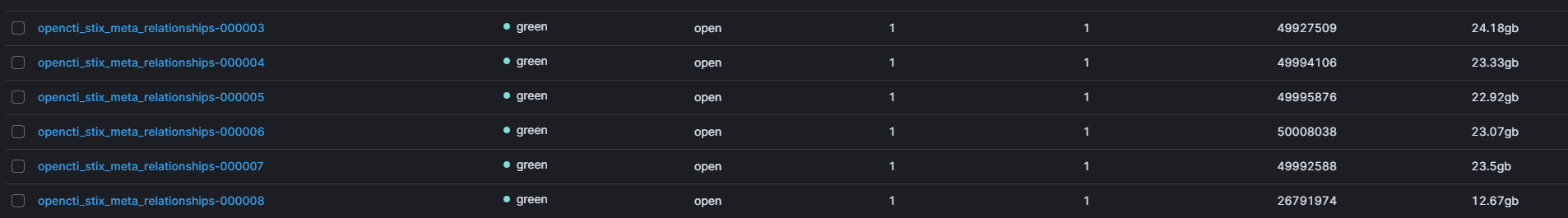Indices and rollover policies
Introduction
ElasticSearch and OpenSearch both support rollover on indices. OpenCTI has been designed to be able to use aliases for indices and so supports index lifecycle policies very well. Thus, by default OpenCTI initializes indices with a suffix of -00001 and uses wildcards to query indices. When rollover policies are implemented (default starting OCTI 5.9.X if you initialized your platform at this version), indices are splitted to keep a reasonable volume of data in shards.
OpenCTI Integration User Permissions in OpenSearch/ElasticSearch
-
Index Permissions
- Patterns:
opencti*(Dependent on the parameter elasticsearch:index_prefix value) - Permissions:
indices_all
- Patterns:
-
Cluster Permissions
cluster_composite_ops_rocluster_manage_index_templatescluster:admin/ingest/pipeline/putcluster:admin/opendistro/ism/policy/writecluster:monitor/healthcluster:monitor/maincluster:monitor/stateindices:admin/index_template/putindices:data/read/scroll/clearindices:data/read/scrollindices:data/write/bulk
About indices:* in Cluster Permissions
It is crucial to include indices:* permissions in Cluster Permissions for the proper functioning of the OpenCTI integration. Removing these, even if already present in Index Permissions, may result in startup issues for the OpenCTI Platform.
ElasticSearch configuration
Indices
By default, a rollover policy is applied on all indices used by OpenCTI.
opencti_deleted_objectsopencti_filesopencti_historyopencti_inferred_entitiesopencti_inferred_relationshipsopencti_internal_objectsopencti_internal_relationshipsopencti_stix_core_relationshipsopencti_stix_cyber_observable_relationshipsopencti_stix_cyber_observablesopencti_stix_domain_objectsopencti_stix_meta_objectsopencti_stix_meta_relationshipsopencti_stix_sighting_relationships
For your information, the indices which can grow rapidly are:
- Index
opencti_stix_meta_relationships: it contains all the nested relationships between objects and labels / marking definitions / external references / authors, etc. - Index
opencti_history: it contains the history log of all objects in the platform. - Index
opencti_stix_cyber_observables: it contains all observables stored in the platform. - Index
opencti_stix_core_relationships: it contains all main STIX relationships stored in the platform.
Default implemented lifecycle policy
Here is the recommended policy (for 1 shard per index) (initialized starting 5.9.X):
- Maximum primary shard size:
50 GB - Maximum documents:
75,000,000
Adapt platform initialized before the 6+ version
Procedure information
If your platform has been initialized before 5.9.0, your platform will be not configured to automatically managed the indices
Unfortunately, to be able to implement rollover policies on ElasticSearch / OpenSearch indices, it will be needed to: - Upgrade your platform to the latest version - Check that policy and templates are available after the migration - split all the shards > 50Gb in new indices using ElasticSearch capabilities. - Reconfigure the writing alias to the latest index and ensure that the policy is running correctly.
If you need any help for this migration, please join the slack community.