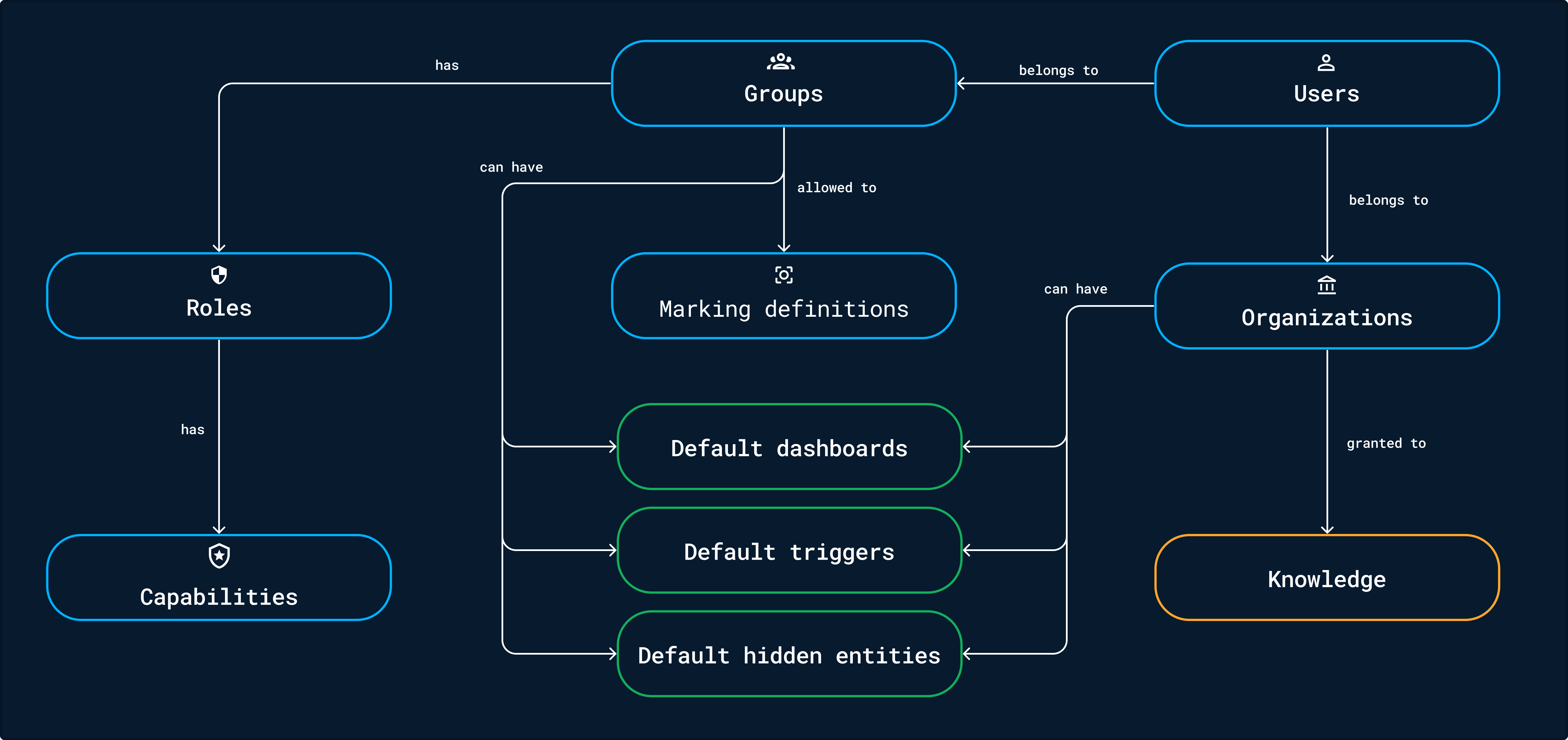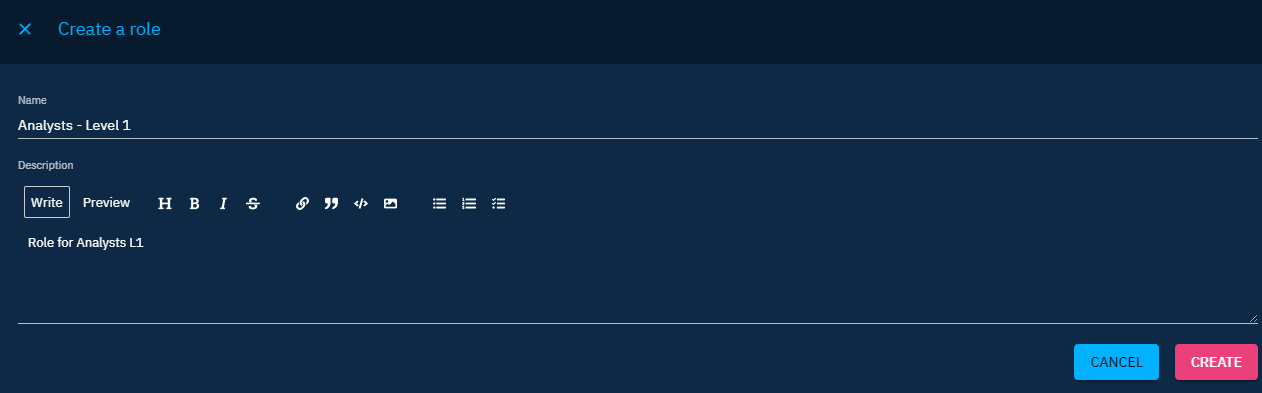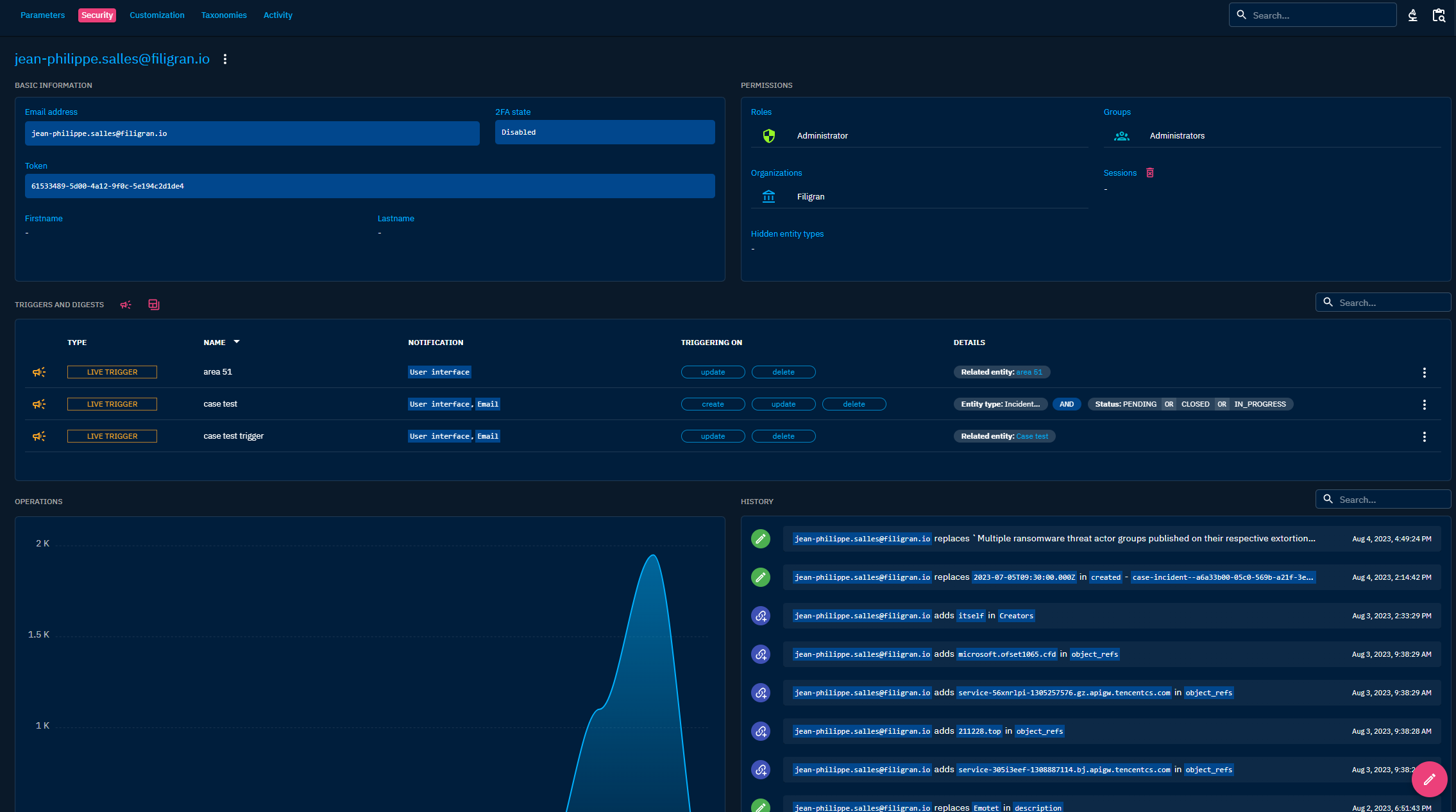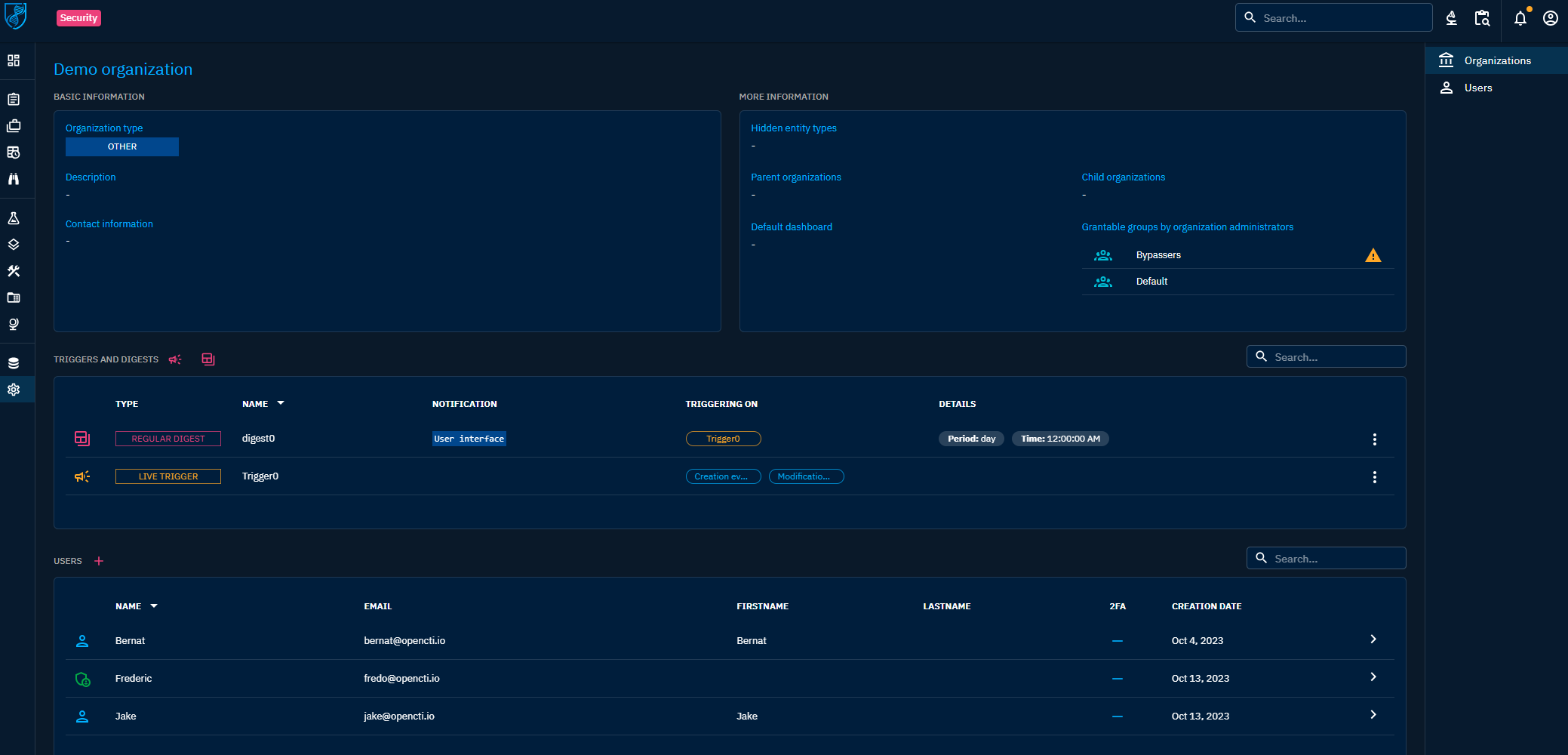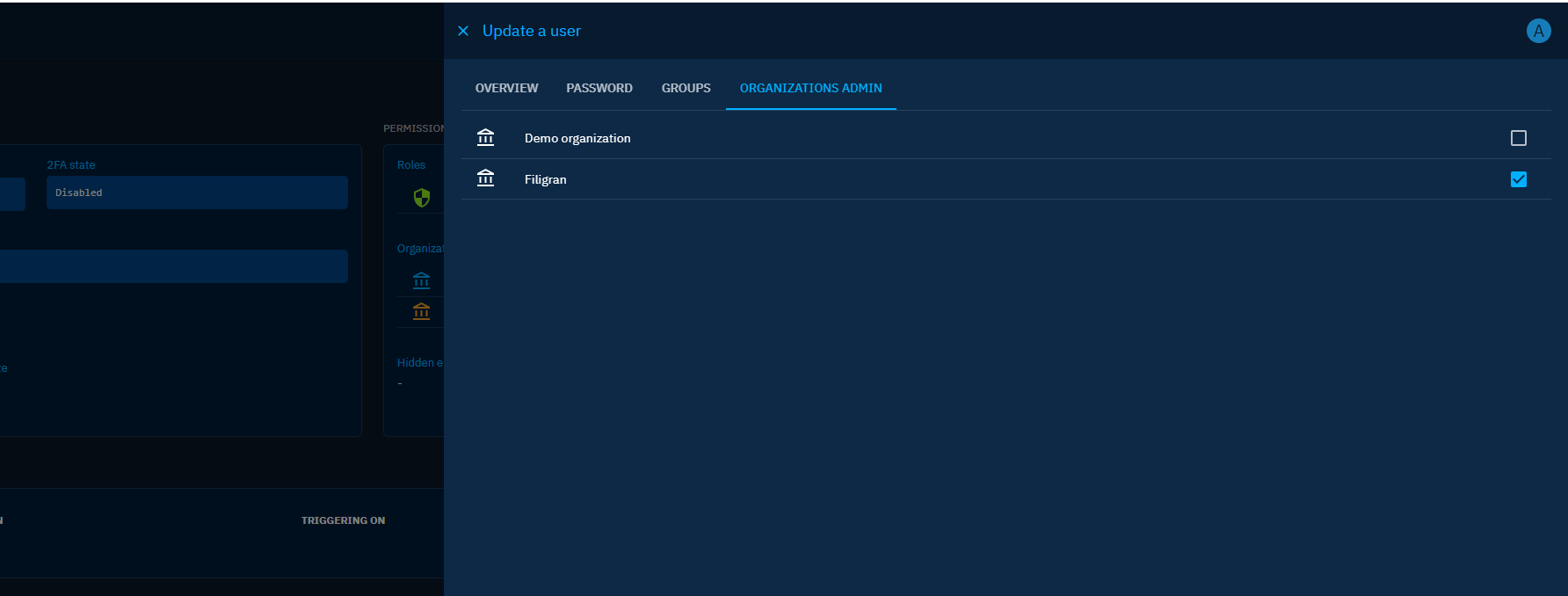Users and Role Based Access Control
Introduction
In OpenCTI, the RBAC system not only related to what users can do or cannot do in the platform (aka. Capabilities) but also to the system of data segregation. Also, platform behaviour such as default home dashboards, default triggers and digests as well as default hidden menus or entities can be defined across groups and organizations.
High level design
Roles
Roles are used in the platform to grant the given groups with some capabilities to define what users in those groupes can do or cannot do.
List of capabilities
| Capability | Description |
|---|---|
Bypass all capabilities |
Just bypass everything including data segregation and enforcements. |
Access knowledge |
Access in read-only to all the knowledge in the platform. |
Access to collaborative creation |
Create notes and opinions (and modify its own) on entities and relations. |
Create / Update knowledge |
Create and update existing entities and relationships. |
Restrict organization access |
Share entities and relationships with other organizations. |
Delete knowledge |
Delete entities and relationships. |
Upload knowledge files |
Upload files in the Data and Content section of entities. |
Download knowledge export |
Download the exports generated in the entities (in the Data section). |
Ask for knowledge enrichment |
Trigger an enrichment for a given entity. |
Access exploration |
Access to workspaces whether custom dashboards or investigations. |
Create / Update exploration |
Create and update existing workspaces whether custom dashboards or investigations. |
Delete exploration |
Delete workspaces whether custom dashboards or investigations. |
Access connectors |
Read information in the Data > Connectors section. |
Manage connector state |
Reset the connector state to restart ingestion from the beginning. |
Access Taxii feed |
Access and consume TAXII collections. |
Manage Taxii collections |
Create, update and delete TAXII collections. |
Manage CSV mappers |
Create, update and delete CSV mappers. |
Access administration |
Access and manage overall parameters of the platform in Settings > Parameters. |
Manage credentials |
Access and manage roles, groups, users, organizations and security policies. |
Manage marking definitions |
Update and delete marking definitions. |
Manage labels & Attributes |
Update and delete labels, custom taxonomies, workflow and case templates. |
Connectors API usage: register, ping, export push ... |
Connectors specific permissions for register, ping, push export files, etc. |
Connect and consume the platform streams (/stream, /stream/live) |
List and consume the OpenCTI live streams. |
Bypass mandatory references if any |
If external references enforced in a type of entity, be able to bypass the enforcement. |
Manage roles
You can manage the roles in Settings > Security > Roles.
To create a role, just click on the + button:
Then you will be able to define the capabilities of the role:
Users
You can manage the users in Settings > Security > Users. If you are using Single-Sign-On (SSO), the users in OpenCTI are automatically created upon login.
To create a user, just click on the + button:
Manage a user
When access to a user, it is possible to:
- Visualize information including the token
- Modify it, reset 2FA if necessary
- Manage its sessions
- Manage its triggers and digests
- Visualize the history and operations
Groups
Groups is the main vehicule to manage permissions and data segregation as well as platform customization for the given users part of this group. You can manage the groups in Settings > Security > Groups.
Here is the description of the group available parameters.
| Parameter | Description |
|---|---|
Auto new markings |
If a new marking definition is created, this group will automatically be granted to it. |
Default membership |
If a new user is created (manually or upon SSO), it will be added to this group. |
Roles |
Roles and capabilities granted to the users belonging to this group. |
Default dashboard |
Customize the home dashboard for the users belonging to this group. |
Default markings |
In Settings > Customization > Entity types, if default marking definitions is enabled, default markings of the group is used. |
Allowed markings |
Grant access to the group to the defined marking definitions, more details in data segregation. |
Triggers and digests |
Define defaults triggers and digests for the users belonging to this group. |
Manage a group
When managing a group, you can define the members and all above configurations.
Organizations
Users can belong to organizations, which is an additional layer of data segregation and customization.
Organization administration
Plateform administrators can promote members of an organization as "Organization administrator". This elevated role grants them the necessary capabilities to create, edit and delete users from the corresponding Organization. Additionally, administrators have the flexibility to define a list of groups that can be granted to newly created members by the organization administrators. This feature simplifies the process of granting appropriate access and privileges to individuals joining the organization.
The platform administrator can promote/demote an organization admin through its user edition form.
The "Organization admin" has restricted access to Settings. They can only manage the members of the organizations for which they have been promoted as "admins".